聊天消息
大约 4 分钟
聊天消息
Chat 组件提供了以下功能:
- 发送和接收消息, 包括文本、表情、图片、语音、视频、文件和名片消息。
- 对消息进行复制、引用、撤回、删除、编辑、重新发送和审核。
- 从服务器拉取漫游消息。
消息相关功能,详见功能介绍文档。
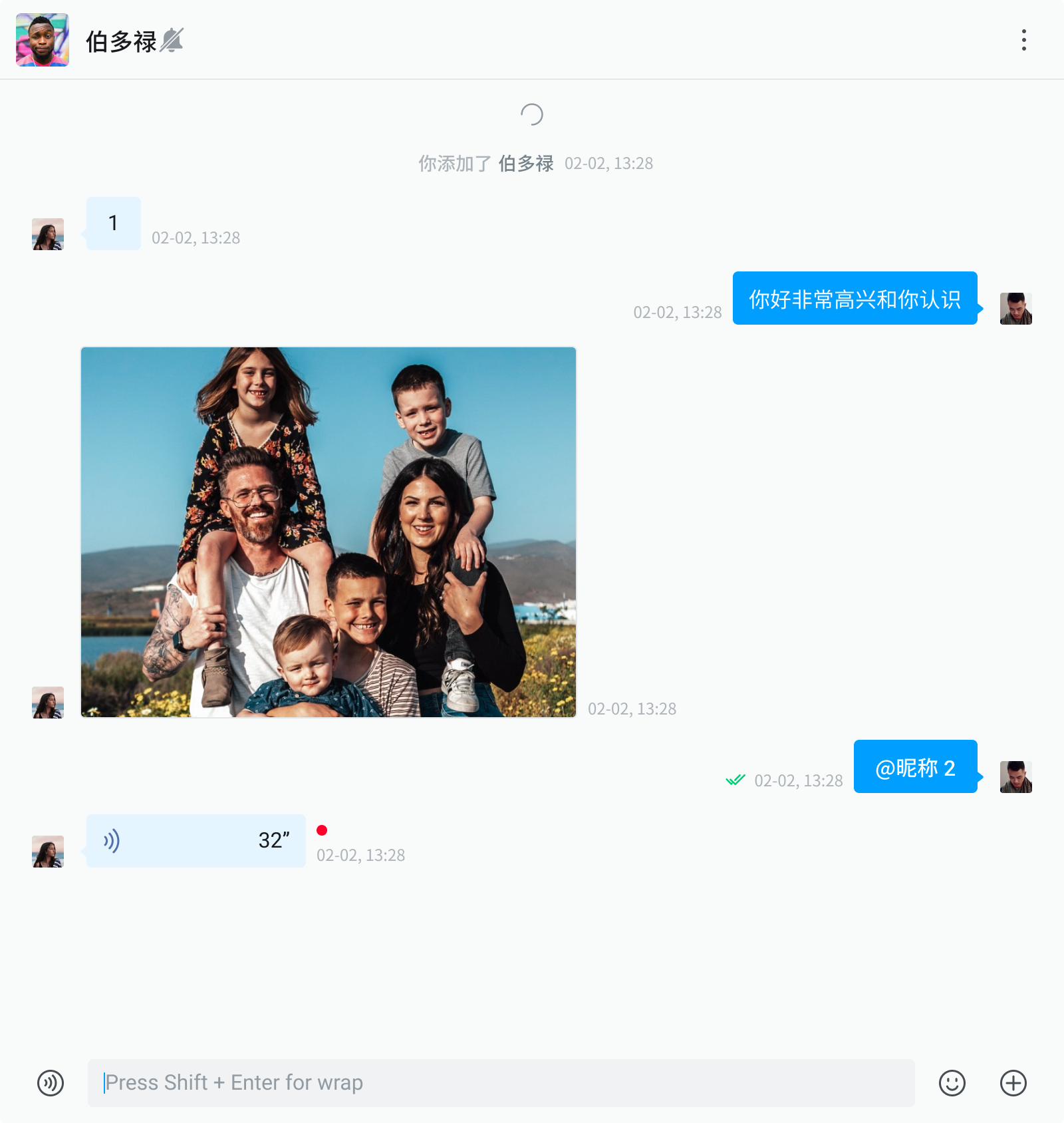
使用示例
import React from "react";
import { Chat } from "easemob-chat-uikit";
import "easemob-chat-uikit/style.css";
const ChatContainer = () => {
return (
<div style={{ width: "70%", height: "100%" }}>
<Chat />
</div>
);
};
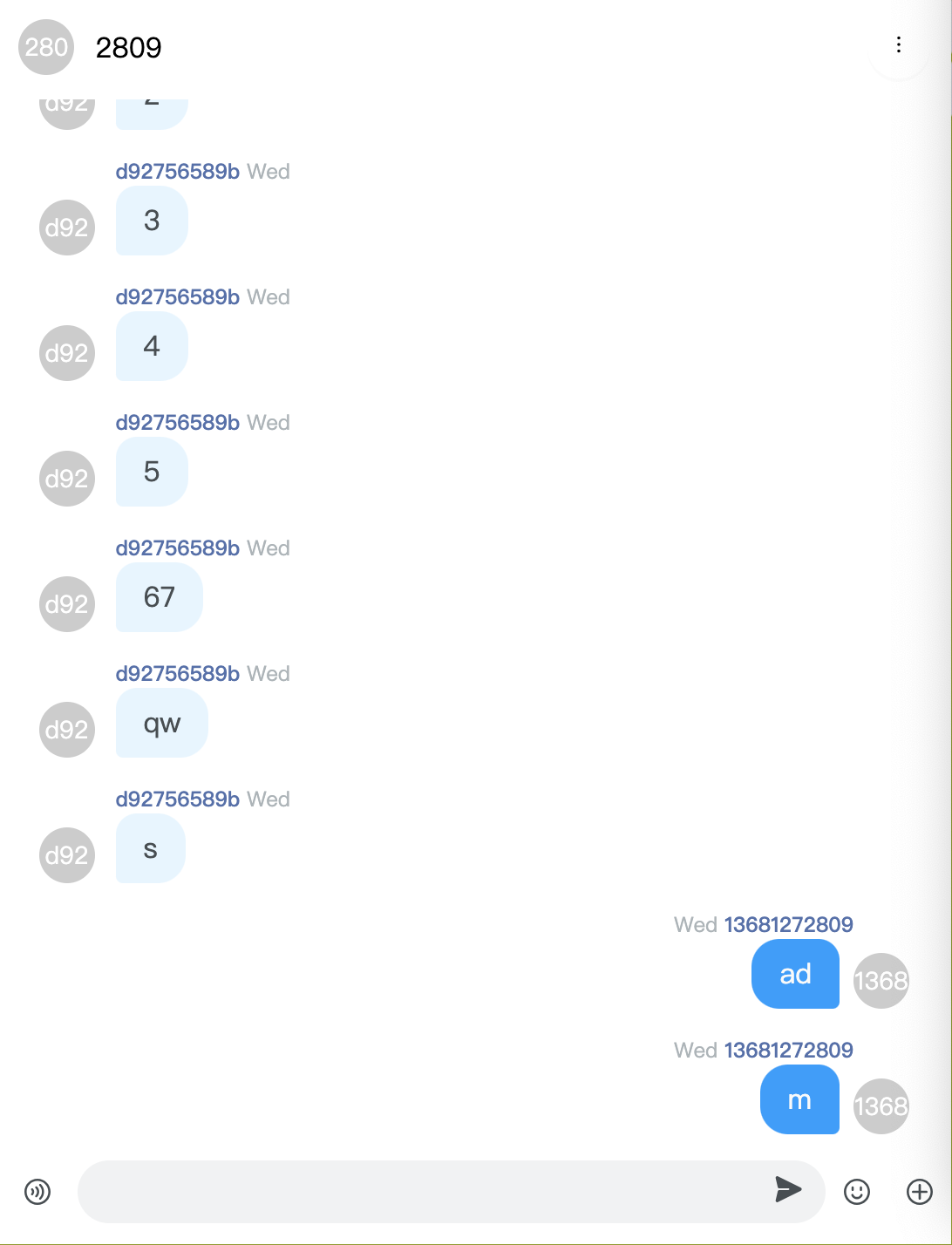
自定义
修改消息气泡样式
以文本消息为例,你可以按如下方式修改消息气泡样式:
- 使用
renderMessageList方法自定义渲染消息列表。 - 使用
renderMessage方法自定义渲染消息。 - 通过
TextMessage的属性自定义文本消息。
import React from "react";
import { Chat, MessageList, TextMessage } from "easemob-chat-uikit";
import "easemob-chat-uikit/style.css";
const ChatContainer = () => {
const renderTxtMsg = (msg) => {
return (
<TextMessage
bubbleStyle={{ background: "hsl(135.79deg 88.79% 36.46%)" }}
shape="square"
status={msg.status}
avatar={<Avatar style={{ background: "pink" }}>A</Avatar>}
textMessage={msg}
></TextMessage>
);
};
const renderMessage = (msg) => {
if (msg.type === "txt") {
return renderTxtMsg(msg);
}
};
return (
<div style={{ width: "70%", height: "100%" }}>
<Chat
renderMessageList={() => <MessageList renderMessage={renderMessage} />}
/>
</div>
);
};
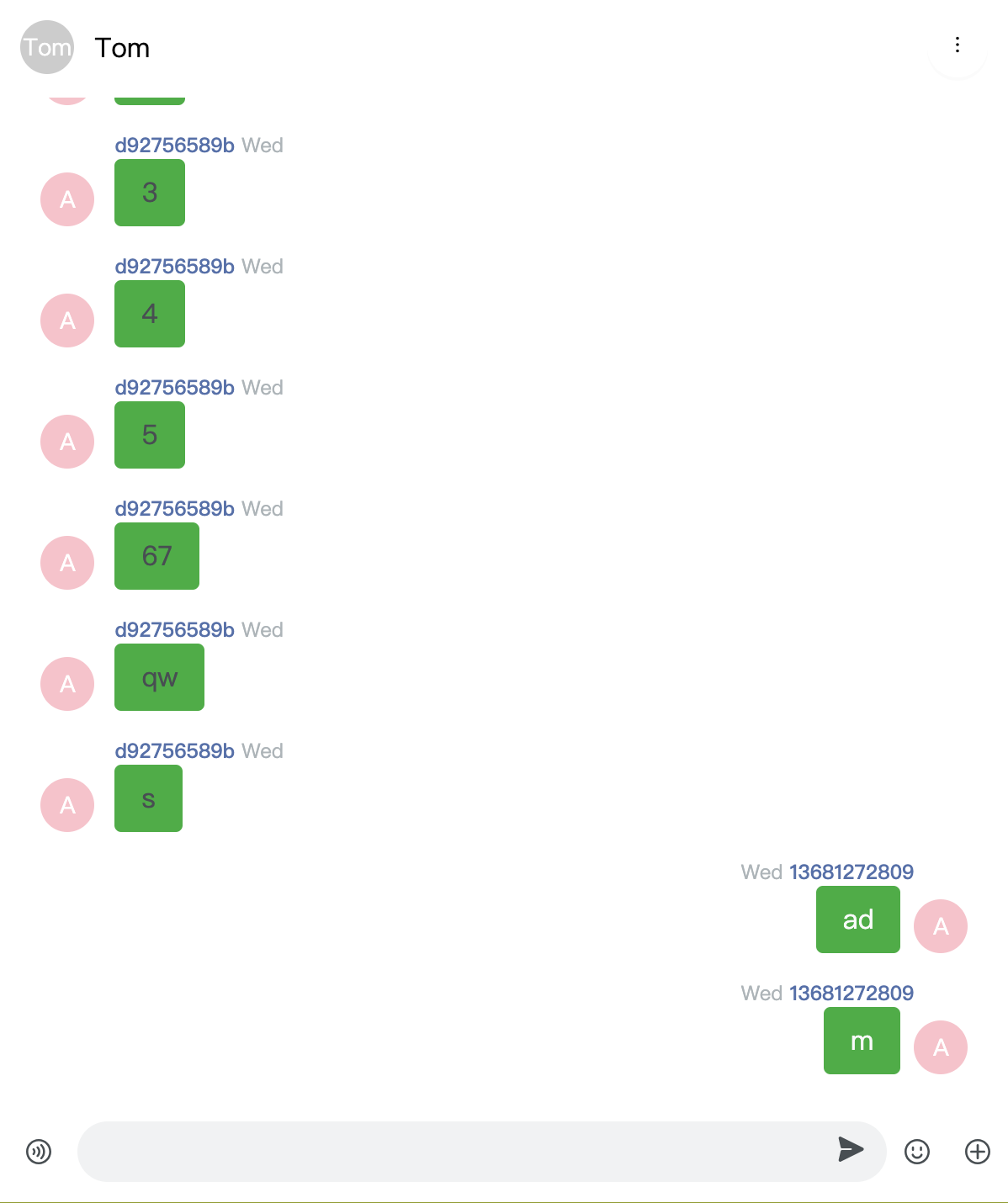
在消息编辑器中添加自定义图标
在消息编辑器添加一个自定义图标,实现指定的功能:
- 使用
renderMessageInput方法自定义渲染消息编辑器。 - 使用
actions自定义MessageInput组件。
import React from "react";
import { Chat, Icon, MessageInput } from "easemob-chat-uikit";
import "easemob-chat-uikit/style.css";
const ChatContainer = () => {
// 在消息编辑器中添加图标
const CustomIcon = {
visible: true,
name: "CUSTOM",
icon: (
<Icon
type="DOC"
onClick={() => {
console.log("click custom icon");
}}
></Icon>
),
};
const actions = [...MessageInput.defaultActions];
// 在 textarea 后面插入自定义图标
actions.splice(2, 0, CustomIcon);
return (
<div style={{ width: "70%", height: "100%" }}>
<Chat renderMessageInput={() => <MessageInput actions={actions} />} />
</div>
);
};

实现发送自定义消息
- 使用
messageStore中提供的sendMessage方法发送自定义消息。 - 使用
renderMessage渲染自定义消息。
提示
为了保证消息在当前会话中展示,消息中的 to 字段必须是对方的用户 ID 或者群组的 ID。
import React from "react";
import {
Chat,
MessageList,
TextMessage,
rootStore,
MessageInput,
Icon,
} from "easemob-chat-uikit";
import "easemob-chat-uikit/style.css";
const ChatContainer = () => {
// 展示自定义消息
const renderCustomMsg = (msg) => {
return (
<div>
<h1>Business Card </h1>
<div>{msg.customExts.id}</div>
</div>
);
};
const renderMessage = (msg) => {
if (msg.type === "custom") {
return renderCustomMsg(msg);
}
};
// 在消息编辑器中添加图标
const CustomIcon = {
visible: true,
name: "CUSTOM",
icon: (
<Icon
type="DOC"
onClick={() => {
sendCustomMessage();
}}
></Icon>
),
};
const actions = [...MessageInput.defaultActions];
actions.splice(2, 0, CustomIcon);
// 实现发送自定义消息
const sendCustomMessage = () => {
const customMsg = AgoraChat.message.create({
type: "custom",
to: "targetId", //消息接收方:单聊为对端用户 ID,群聊为群组 ID。
chatType: "singleChat",
customEvent: "CARD",
customExts: {
id: "userId3",
},
});
rootStore.messageStore.sendMessage(customMsg).then(() => {
console.log("send success");
});
};
return (
<div style={{ width: "70%", height: "100%" }}>
<Chat
renderMessageList={() => <MessageList renderMessage={renderMessage} />}
renderMessageInput={() => <MessageInput actions={actions} />}
/>
</div>
);
};
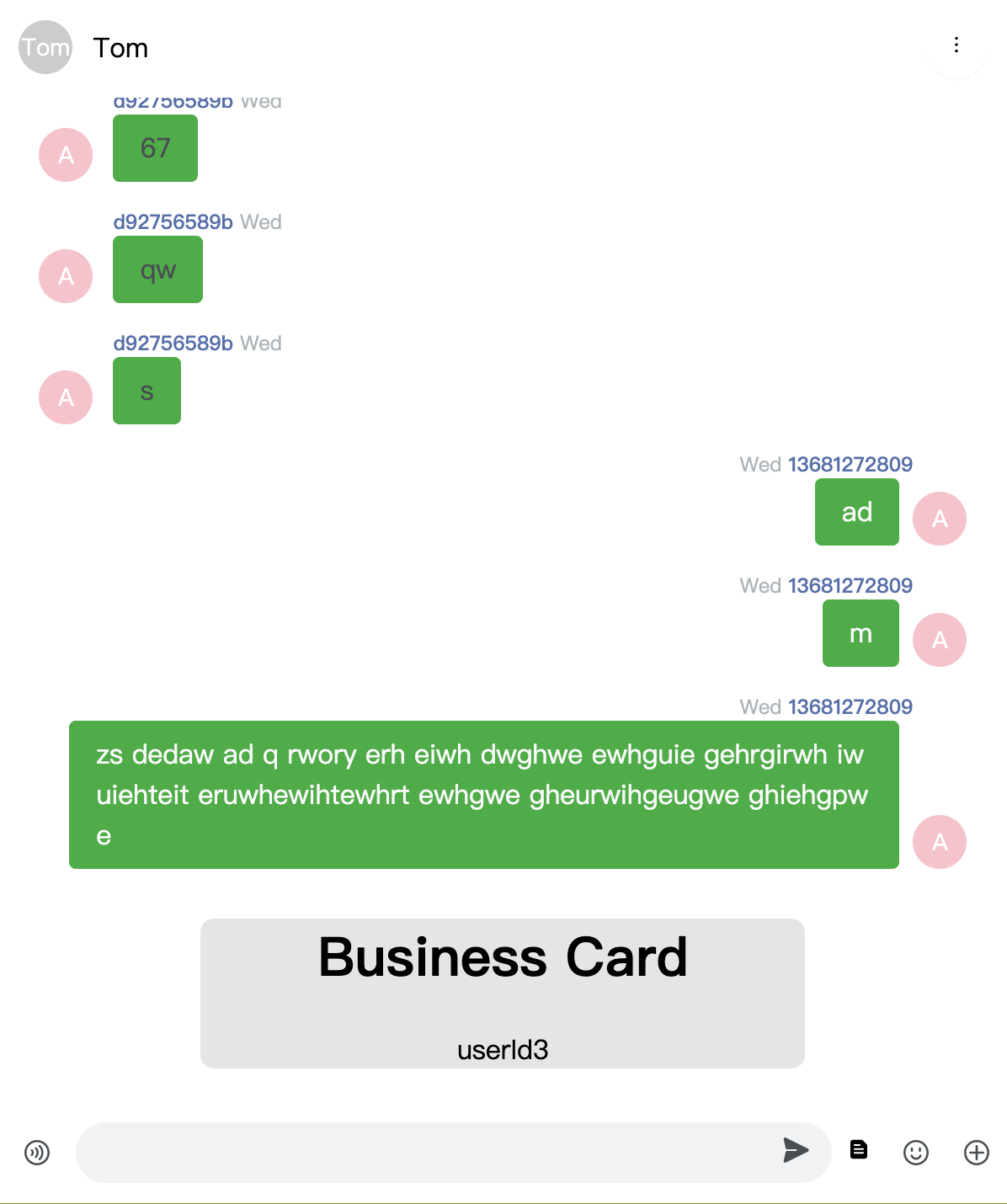
修改聊天相关的主题
Chat 组件提供了聊天页面主题相关的变量支持自定义,如下所示。关于如何修改主题,请点击这里。
$chat-bg: $component-background;
$msg-base-font-size: $font-size-lg;
$msg-base-color: $font-color;
$msg-base-margin: $margin-xs 0;
$msg-base-padding: 0 $padding-lg;
$msg-bubble-border-radius-left: 12px 16px 16px 4px;
$msg-bubble-border-radius-right: 16px 12px 4px 16px;
$msg-bubble-arrow-border-size: 6px;
$msg-bubble-arrow-bottom: 8px;
$msg-bubble-arrow-left: -11px;
$msg-bubble-arrow-right: -11px;
$msg-bubble-color-secondly: $blue-95;
$msg-bubble-color-primary: $blue-5;
$msg-bubble-font-color-secondly: $font-color;
$msg-bubble-font-color-primary: $gray-98;
$msg-base-content-margin: 0 $margin-xs 0 $margin-sm;
$msg-base-content-padding: $padding-xs $padding-sm;
$msg-base-content-minheight: 24px;
$msg-bubble-none-bg: transparent;
$msg-bubble-none-color: $font-color;
$msg-bubble-square-border-radius: 4px;
$msg-info-margin-left: $margin-sm;
$msg-nickname-font-size: $font-size-sm;
$msg-nickname-font-weight: 500;
$msg-nickname-font-color: #5270ad;
$msg-nickname-height: 16px;
$msg-time-font-size: $font-size-sm;
$msg-time-font-weight: 400;
$msg-time-font-color: $gray-7;
$msg-time-height: 16px;
$msg-time-margin: 0 $margin-xss;
$msg-time-width: 106px;
Chat 组件属性总览
Chat 组件包含以下属性:
| 属性 | 类型 | 描述 |
| className | String | 组件的类名。 |
| prefix | String | CSS 类名前缀。 |
| headerProps | HeaderProps | Header 组件中的属性。 |
| messageListProps | MsgListProps | MessageList 组件中的属性。 |
| messageInputProps | MessageInputProps | MessageInput 组件中的属性。 |
| renderHeader | (cvs: CurrentCvs) => React.ReactNode | 自定义渲染 Header 组件的方法。 |
| renderMessageList | () => ReactNode; | 自定义渲染 MessageList 组件的方法。 |
| renderMessageInput | () => ReactNode; | 自定义渲染 MessageInput 组件的方法。 |
| renderEmpty | () => ReactNode; | 自定义渲染空内容组件的方法。 |
